GNS3与TeraTerm的结合使用
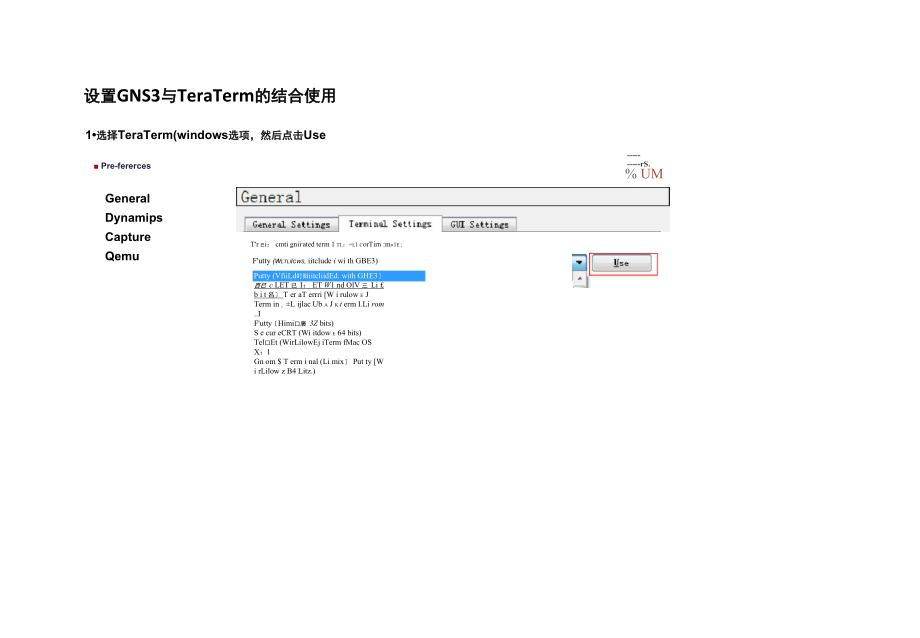
设置GNS3与TeraTerm的结合使用1•选择TeraTerm(windows选项,然后点击Use■ Pre-fererces rS.% UMGeneralDynamips Capture QemuT'r 已i: cmti gnii-ated term 1 tl:=l1 corTirn :m«1e :F'utty (WltliIcws, iitclude i wi th GBE3)Putty (VfiiLd叮阳iitcliidEd. with GHE3〕百已 c LET 已 I: ET W1 nd OlV 三 Li £ b i t 呂〕 T er aT errri [W i rulow e J Term in :±L ijlac Ub a J k t erm I.Li rom ..IF'utty〔Himi口廣 3Z bits)S e cur eCRT (Wi itdow e 64 bits) Tel口Et (WirLilowEj iTerm fMac OS X:lGn om $ T erm i nal (Li mix〕 Put ty [W i rLilow z B4 Litz.)2. 点击 Use 后• PreferencesGeneral Dynamips Capture QemuFr econfi guratsd tern i nal c onirnqiliIe :Kes1 i-i a.1 u-rni Ln 1 n cb」卡宜 JT Q rm i mil □ onim an d:C:\TTEWEa\tt53h. ese 附 卄課d. /T=l|[V~ Launch thi s cufTim ;irni using the system de fault zh&llTerm 1 tl:±1 0onim:uld magi 0 etrlTLgs:'Sih 二 ievice ssrver'Sip = il已vic已 port'S-hI 二 levi ce hi:» e trL:jin e3.修改Terminalcommand 路径,根据 TeraTerm在PC上安装路径来修改:如下图是 TeraTerm 在我 PC 上的路径丿Tera Twim属性将 GNS3 上的路径「C:\TTERMPRO\ttssh.exe%h%p/W=%d/T=1 」修改成「startC:\ Progra〜1\teraterm\ttermpro.exe%h%p/W=%d/T=1 」。
修改之后如下图:Preferer cesGeneral Dynamips Capture QemiJ。




